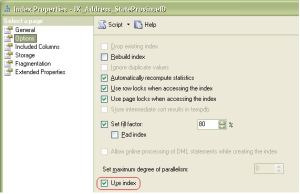Location of full text temporary folder in SQL Server
Scenario The process of creating, building, and maintaining full-text search capabilities is quite a daunting task. During the installation of Full-Text Search for SQL Server 2000, one of the folders gets installed in a not-so-conspicuous location that could potentially be troublesome as the server gets busier. To get a good start on building and maintaining […]